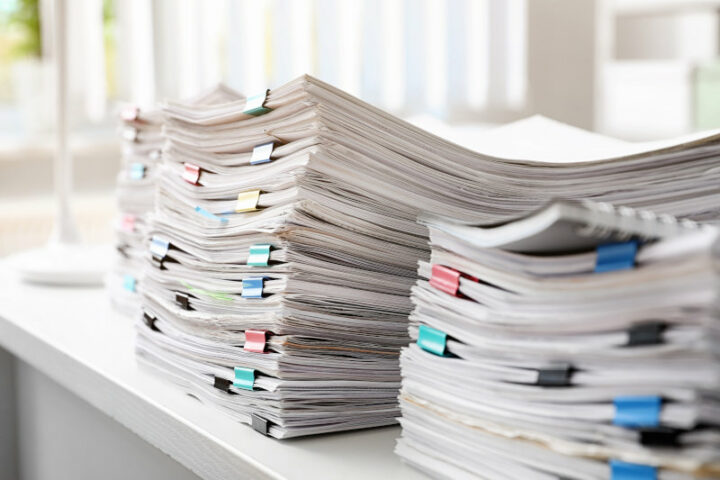
Potential savings in the preparation and follow-up of maintenance documents
The preparation and post-processing of order documents for maintenance work demands a lot from employees in service companies - without the appropriate software support. In this article, we will show you which typical administrative activities arise and how much time and ultimately money you can save by using suitable maintenance and service software.
The preparation of maintenance orders
Administrative activities
If your service technicians still carry out the Operational documentation by hand, Operational planning must provide several documents as part of standard maintenance.
On the one hand, this includes searching for and printing out the appropriate maintenance plan for the property in question. This plan may be maintained in an Excel list, so that the maintenance interval to be carried out must be highlighted in color before printing. Maintenance logs are also required in order to record measured values on site. In addition to a standard protocol, system-specific protocols can be added, which may be requested by the system operator. In order to support the service technicians in the field with possible troubleshooting, a multi-page printout of the last entries in the Asset history is often made. Depending on whether several service objects are affected by the operation, these documents must be provided in multiple copies.
The Technician also needs basic information about the customer, which is usually provided in the form of a printed customer master data sheet. Important information about the operation is often pre-filled and printed out in the form of an order data sheet or as a blank service report with the relevant operation data and work to be carried out.
Another important point is the definition of spare parts required for maintenance in a paper-based material requisition. This is usually printed out in duplicate - for the Technician and the warehouse - and handed over manually. The comparison of correct article numbers and quantities is missing at this point.
Time and cost savings
The following is an overview of the estimated effort required to prepare the order:
| Activity | Expenditure |
|---|---|
| Prepare and print maintenance plan | 2 min |
| Search for and print measurement logs | 2 min |
| Print extract of Asset history | 1.5 min |
| Print customer master data sheet | 0.5 min |
| Pre-fill and print order data sheet | 2 min |
| Define material and print request | 2 min |
| Total order preparation | 10 min |
Assuming 20 operations per day, the use of service software can save over 3 hours of working time per day (approx. 73 hours per month) in the preparation of operations alone.
In addition, there are the costs for printing the above-mentioned documents. An operation with 8 sheets of paper costs around €0.40 for toner, printer service and paper. This may not sound like much at first, but with a number of 20 operations per day, this can already save around €180 per month as part of digital service processing. The effect of sustainability, which is difficult to quantify, is not yet included here.
In addition to the administrative preparation of the operation, the Technicians must be scheduled appropriately in terms of qualifications, route planning and availability. Here, too, enormous time savings and quality gains can be achieved, although these will not be considered further in this list.
We support you with efficient service processing.
The follow-up of maintenance orders
Administrative activities
After the service technician has carried out and documented the maintenance work, it usually takes some time before the office staff receive the completed documents back.
In the first step, the completed service report is typed up and entered in a continuous Excel history. This process can sometimes take a relatively long time, as not all service technicians write neatly and legibly. If the report then comes back smeared with oil, the big guesswork usually begins, combined with a large potential for error. Experience shows that the technician sends photos of the operation or the service object to the office every week by email or on a digital camera. As the photos do not have a unique name, they have to be painstakingly identified, assigned to the relevant customer systems and filed. Telephone queries from the administration to the service technician are pre-programmed.
The completed measurement logs are also transferred to an Excel-based list so that critical values can be identified more quickly and measured value trends can be better recognized. The same problems exist here as when typing the service report. However, the incorrect entry of measured values can have even more serious consequences with regard to the requirement for error-free and complete documentation, e.g. vis-à-vis the system operator.
Maintenance plans and service reports are usually scanned and stored in the relevant customer folder on the drive. The billing-relevant documents are then entered manually into the invoicing process.
Time and cost savings
The following is an overview of the estimated work involved in order follow-up:
| Activity | Expenditure |
|---|---|
| Type in service report | 3 min |
| Assigning and filing photos | 4 min |
| Transfer measured values from logs | 5 min |
| Scan maintenance plan and service report | 3 min |
| Total order follow-up | 15 min |
Assuming 20 operations per day, service companies save over 5 hours of working time per day (approx. 110 hours per month) thanks to mobile order processing by technicians.
In addition to saving time, there are also qualitative advantages:
- Fewer typing errors due to media breaks (Excel to paper to Excel)
- Increased flexibility for operations that change at short notice: If deadlines are changed or the scope of tasks adjusted, some documents have to be adapted and printed out again
- Structured data management enables evaluations and various validations at the touch of a button to achieve greatly improved data quality
- Economies of scale with a larger number of service assignments: The larger the service company, the greater the time and cost savings
Conclusion
In total, our sample calculation saves approx. 8.3 hours of working time per day. This corresponds to more than one full-time equivalent (FTE) per month. The printing costs saved are around €180 per month. In addition, there are qualitative advantages that are difficult to measure in terms of time and costs. However, these are at least as important in the overall assessment, as they can prevent expensive subsequent errors.
The introduction of appropriate maintenance and servicing software in combination with an integrated Technician app therefore pays for itself in just a few months due to the high savings. There is also a whole range of other time-saving potential, particularly with regard to digital Operational planning and mobile order processing for service technicians in the field.
If you have any further questions about the time savings in digital service processing, please do not hesitate to contact us.
Get in touch with us without obligation.


